SharePoint 2010 is an innovative platform that can be divided into categories : Sites, Composites, Insights, Search, Content and Communities.
In this post we will try to cover the different key feature improvements related to each of the categories sited above.
Sites
Microsoft team has enhanced some functionality that already exists with SharePoint 2007. The table bellow indicates how these functionalities have been improved.
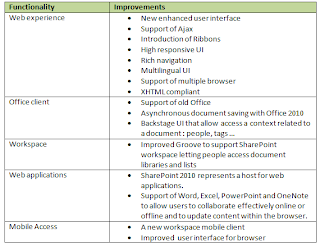
Communities
Collaborative content makes content search and creation much easier. We can collaborate on blog, wiki, video, pictures …
The introduction of the social feedback and organization feature which previously has been used within Microsoft teams. The feature includes bookmarks, tagging, rating…
User profiles and MySite have been also enhanced. User profiles allow explicit tagging to set colleagues, interests and expertise. MySite is also improved and contains a new interactive organization browser made with Silverlight.
Content management
Content managing is one of the most interesting components of SharePoint for companies.
SharePoint 2007 has some limitation and threshold which are now improved and reduced. SharePoint 2010 now supports large lists so we can have much larger document libraries and lists. We will talk about the limitations and thresholds of SharePoint 2010 in a future article.
Enterprise metadata has been improved with SharePoint 2010. Document set is a new feature introduced with SharePoint 2010 and which represents a collection of document that can be used as single object for workflows and Metadata. Other improved features are the web publishing including Digital Asset Management, Governance and records management.
Search
Search capacities improvement is one of the most important changes in SharePoint 2010. Microsoft has made big investments on this feature. One of the major changes is the inclusion of the FAST search server with SharePoint 2010. Search aspects will be detailed in a future article.
Insights
Insight is a set of functionalities that are related to business intelligence. The picture bellow shows the different components of Insights.
Excel Services – Improved to support the latest capabilities in Excel 2010 including Spark lines and Visual Slicers, as well as improved fidelity with Excel workbooks.
PowerPivot for SharePoint – Sharing your PowerPivot enabled Excel workbooks uses Excel Services. All of the above applies to these workbooks as well.
Visio Services –Display your Visio diagrams and other data-driven objects using just a browser. Diagrams are rendered in either SilverLight or PNG. With support for refreshing content built into Visio Services.
Chart Web Parts – This web part allow you to add chart to SharePoint pages. The data source of the Chart should be in SharePoint including External lists and Excel services.
Status Indicators – these are the SharePoint 2007 KPI Lists. Allows users to quickly create and visualize the key indicators they want to track on a SharePoint page.
Business Connectivity Services – With the BCS you can connect to LOB/ERP applications using Database, web service … and makes all CRUD operations.
Composites
Composites describe the breadth of solutions build with SharePoint.
SharePoint 2010 comes with the following improvements
Improvement of SharePoint designer. Now allow safe customization out-of-the box.
Improvement of InfoPath forms services, Access services which allow users to publish Access solutions to SharePoint.Use of sandboxed solutions with isolation and resource limitation (Memory, SQL CPU … ) but these sandboxed solution doesn’t cover all object model but support custom web parts and event receivers.
Disclaimer : This is my personal weblog. The opinions expressed here is representing my own and not those of my employer.